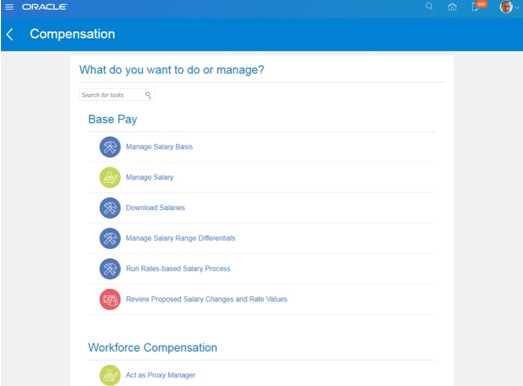As a very young boy, I can remember stories from my grandparents about living through the Spanish Flu epidemic from 1918 to 1920. And I can’t help but draw parallels with today’s COVID-19 pandemic, especially the social isolation required to combat the spread of both viruses. But I also contemplate the one huge difference: today’s ability to use technology to keep work going, help others and to keep in contact with those we care about. Some examples:
- Even with three-quarters of the world’s population under shelter-at-home directives, we’re still able to deliver Office Hours for Responsive UX to audiences averaging roughly 200 attendees. Even better, many Oracle customers are making the switch while their entire workforce is working remotely.
- My wife is building and donating effective respiratory masks. After researching the material 3M uses to make their N95 masks, Marlene developed a mask pattern for full facial respiratory masks. She cuts the masks (made entirely out of the N95 filter material) on her Silhouette Cameo 4 (a programmable material cutter) in bulk and then sews on the elastic straps. She has provided masks to family, friends, health-care providers, law enforcement and local hospitals. And she has also provided kits with cut material, elastic bands, and instructions for those who can sew.
- A close friend's family celebrates Easter, typically by gathering for an Easter feast. This year, they all cooked at home and gathered via Google Duo for a virtual family feast. A gathering made possible by technology.
I’m not sure how those folks back in 1918 survived the separation with their sanity, but I am certainly grateful for the blessings technology brings in the face of today’s social distancing!
Tell us how you're using tech to keep things going while sheltering in place. The comments await!